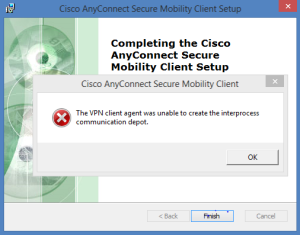
The VPN client agent was unable to create the interprocess communication depot
I was using Cisco AnyConnect Secure Mobility Client to VPN and it would work perfectly. One evening the VPN connection refused even after using the correct credentials. I decided to uninstall the application and install it again. The installation did not complete successfully and threw an error The VPN client agent was unable to create the interprocess communication depot.
Below are the steps to fix it
-
Click Win + X.
-
Click on Control Panel.
-
Click on View Network Status and Tasks.
-
Click on Change Adapter Settings.
-
Right-click the shared connection and choose Properties.
-
Click the Sharing tab.
-
Clear the Allow other network users to connect through this computer’s Internet connection checkbox.
-
Click OK.
-
Open Cisco AnyConnect Secure Mobility Client and connect yo your VPN succesfully.
Leave your comments below if you need more help on this.
To make a comment you have to login

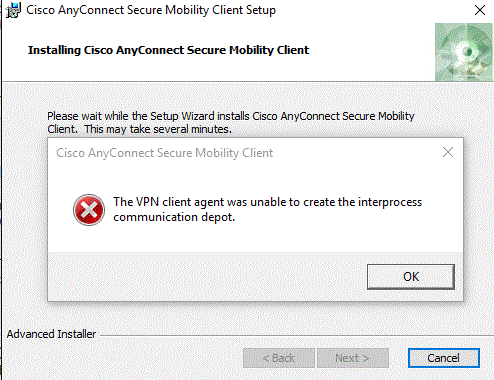
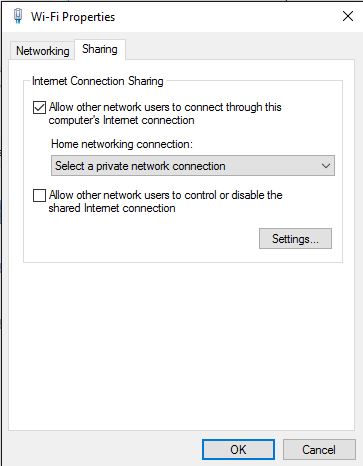
0 Comments